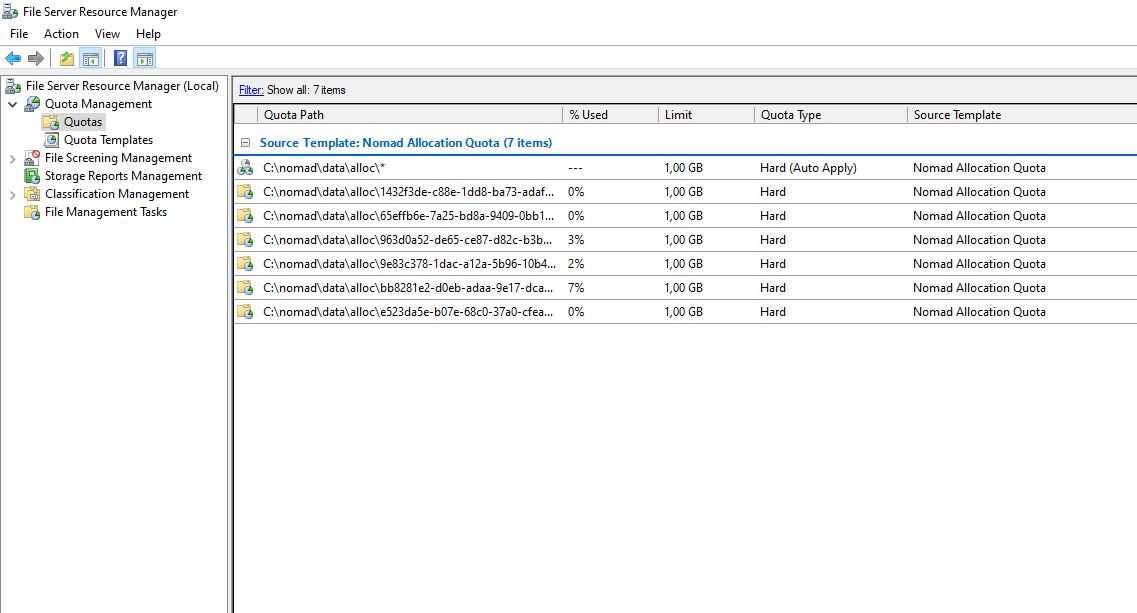Allocation Directory Quota
As the operator of a Windows-node-fleet, you may want to define a disk usage quota for every allocation directory, so that a single job cannot eat up the entire disk space. Luckily, on Windows there's something called File System Resource Manager, or short FSRM.
You can find more information about FSRM here: https://learn.microsoft.com/en-US/windows-server/storage/fsrm/fsrm-overview
Installation
FSRM is not installed by default on Windows Server. Simply run the following Powershell command to install it.
Install-WindowsFeature -Name FS-Resource-Manager, RSAT-FSRM-Mgmt
Of course you can also install this by using the Server Manager GUI. You'll find it under File and Storage Services > File and iSCSI Services.
Configuration
We first create a Quota Template, defining the actual file size limit. Adjust the size acordingly and run:
New-FsrmQuotaTemplate -Name "Nomad Allocation Quota" -Description "Limits every Nomad allocation directory" -Size 1GB
Now we can use the very cool feature of Auto Apply-quotas and create one for our alloc-directory.
Auto-apply quotas automatically apply to every subfolder, which means, that every alloc-directory can now consume up to 1GB.
If someone tries to save more than 1GB, he will see the classic "Disk full"-error.
New-FsrmAutoQuota -Path "C:\nomad\data\alloc" -Template "Nomad Allocation Quota"
FSRM Overview
Everything can also be managed by using the FSRM-GUI and you have a nice overview of the actual usage.